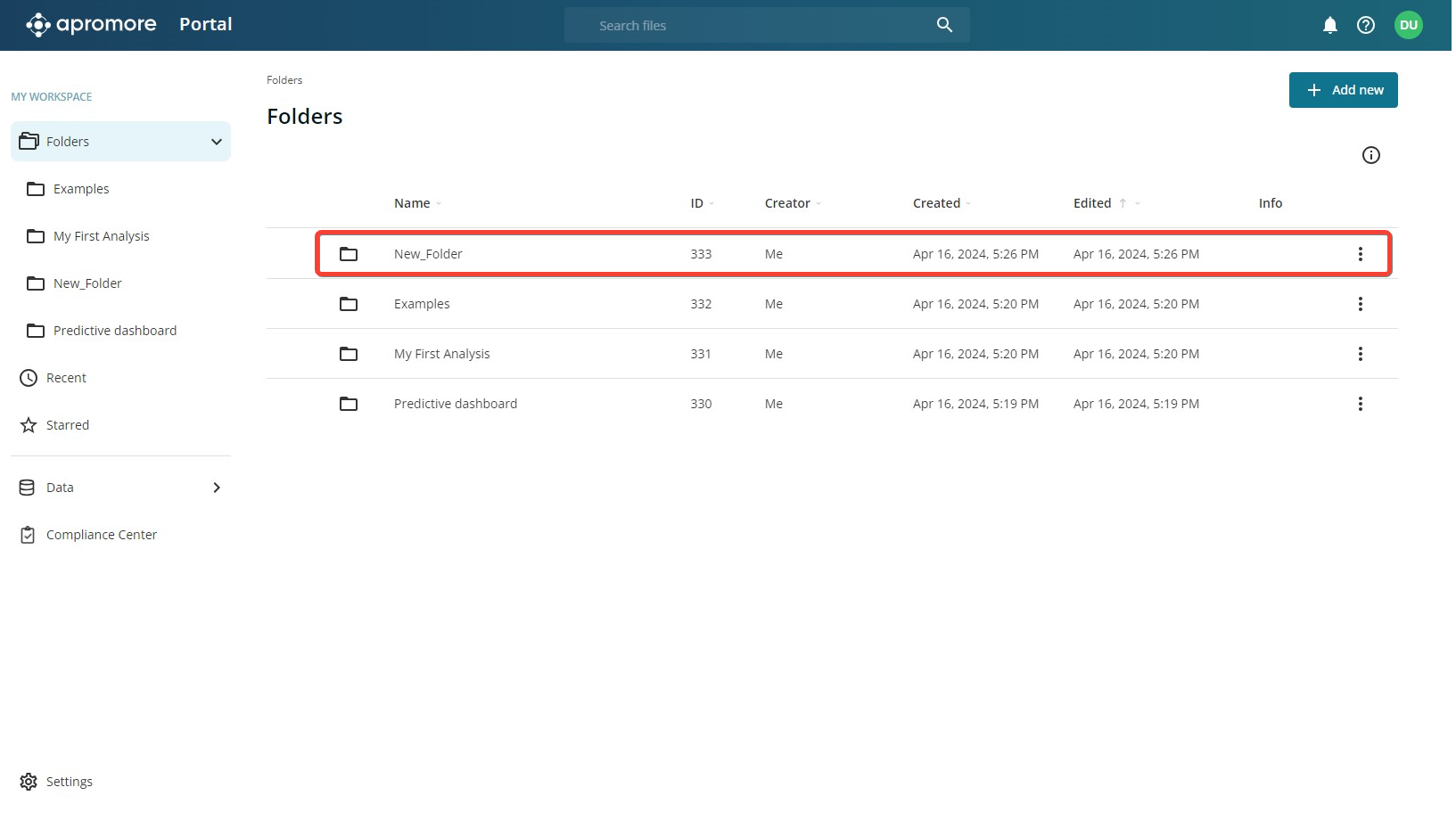Create new folder
Folders help to organize the files into different directories.
To create a folder, navigate to the directory where we want to create the folder and click the Add new button.
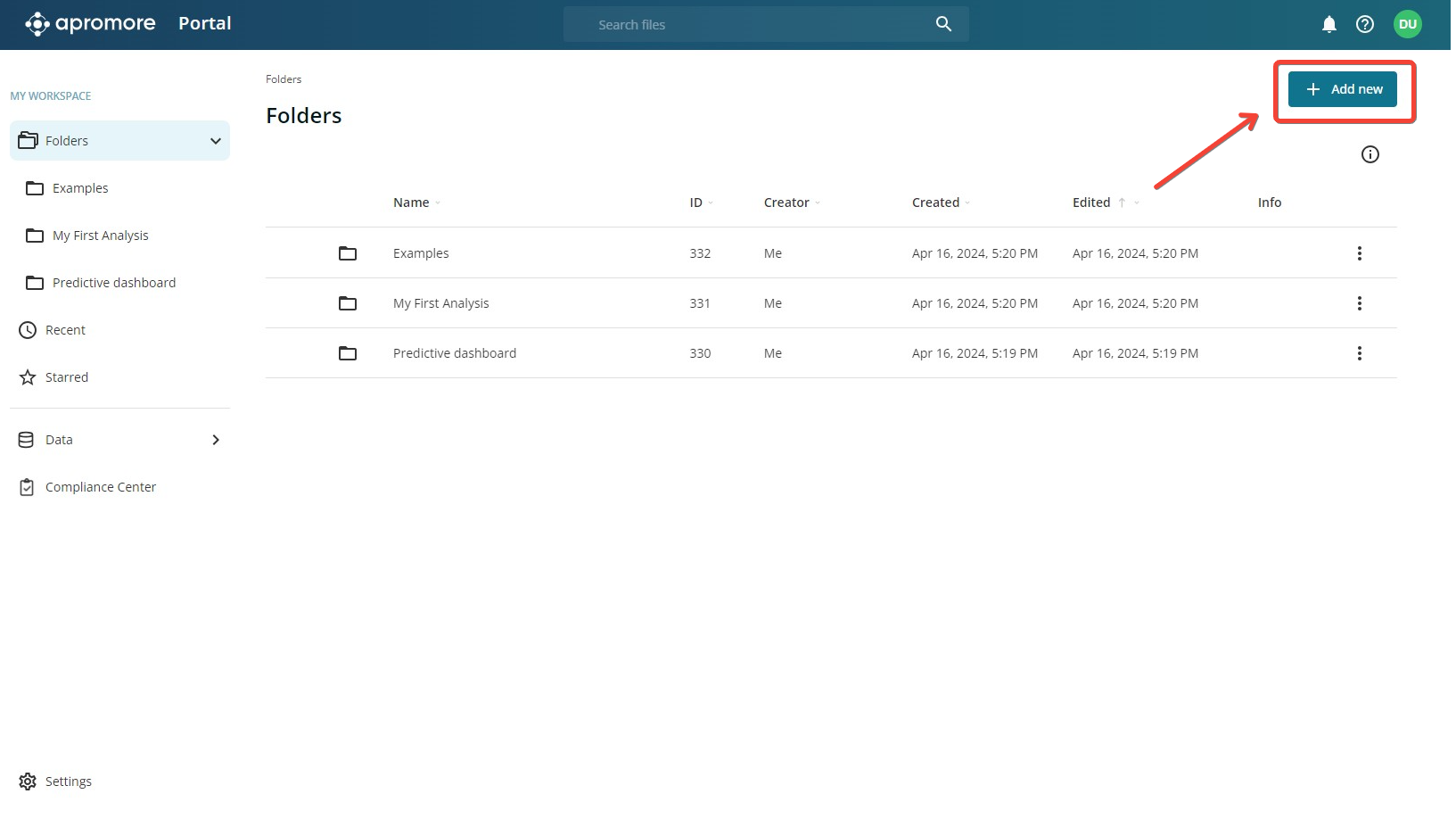
Click Folder.
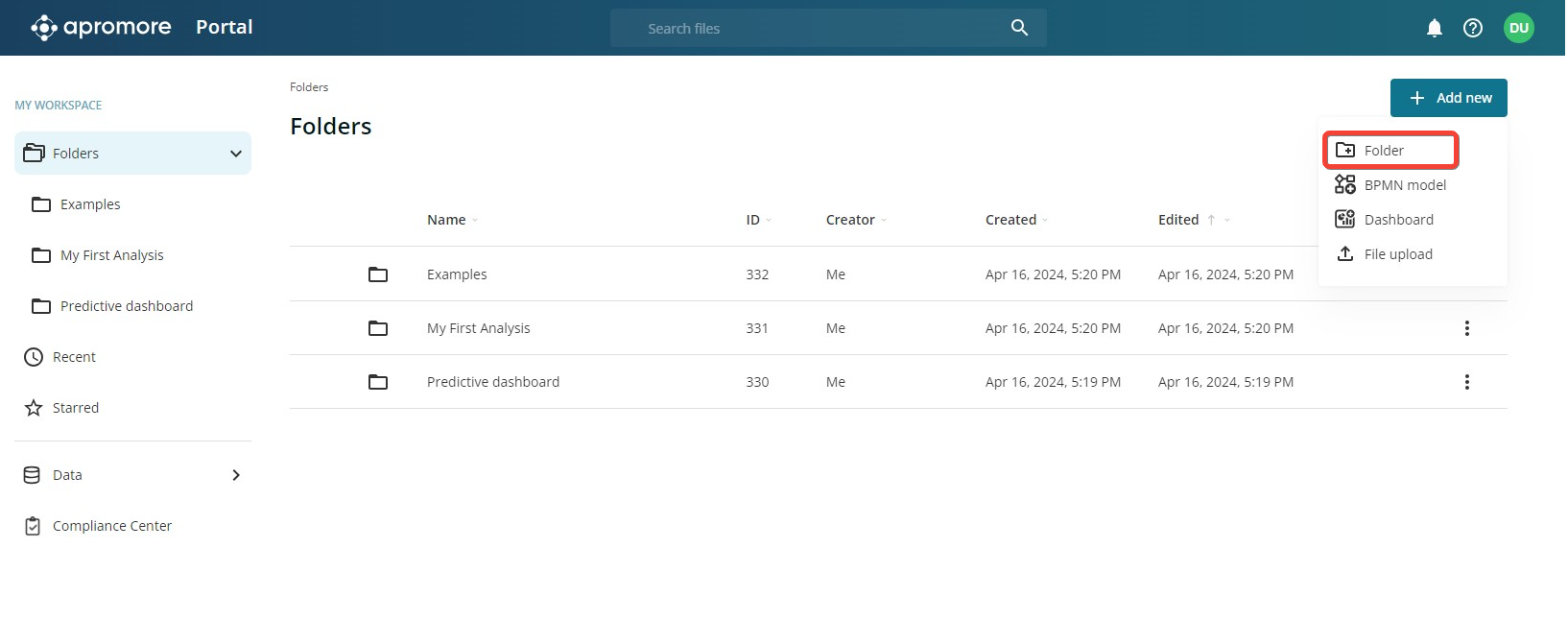
Enter the folder name in the window displayed. Click OK.
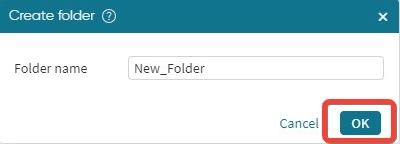
The folder will be created in the desired directory