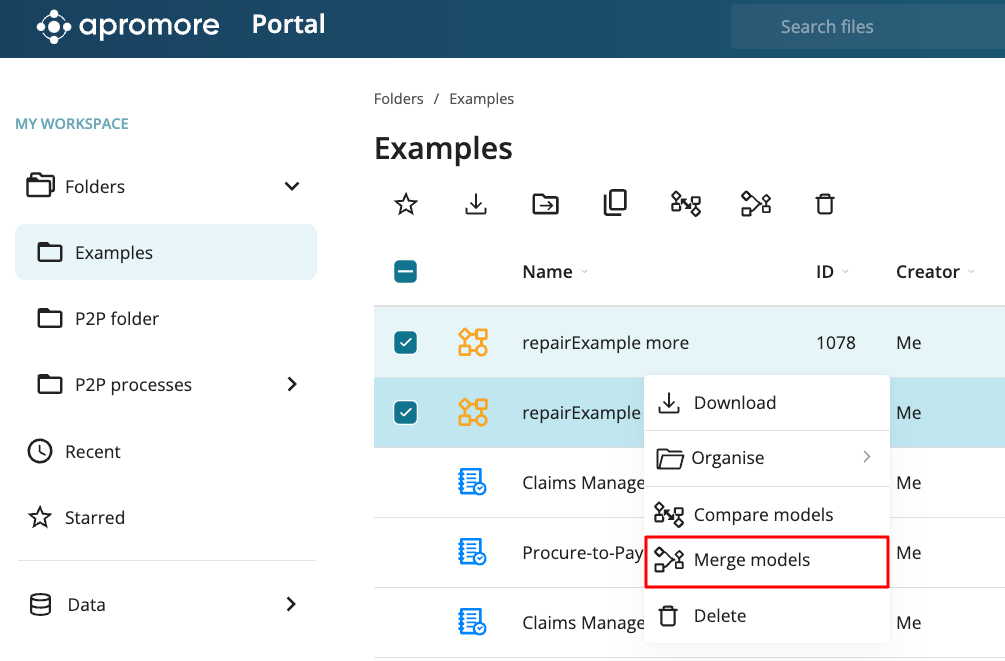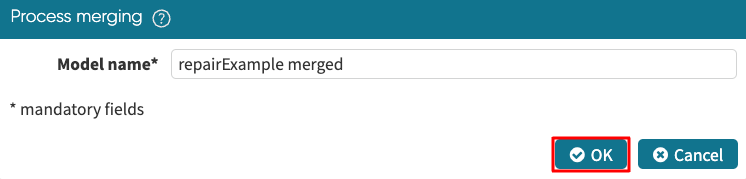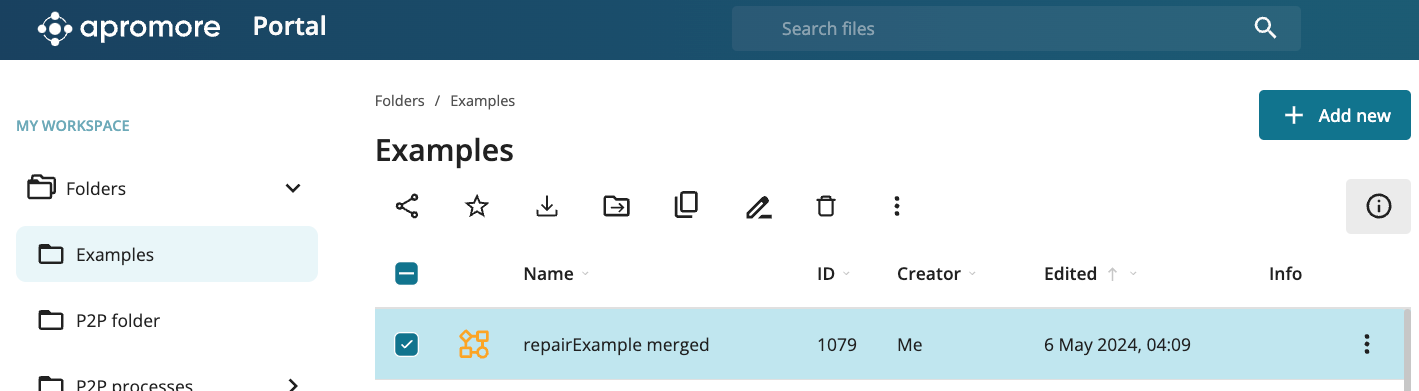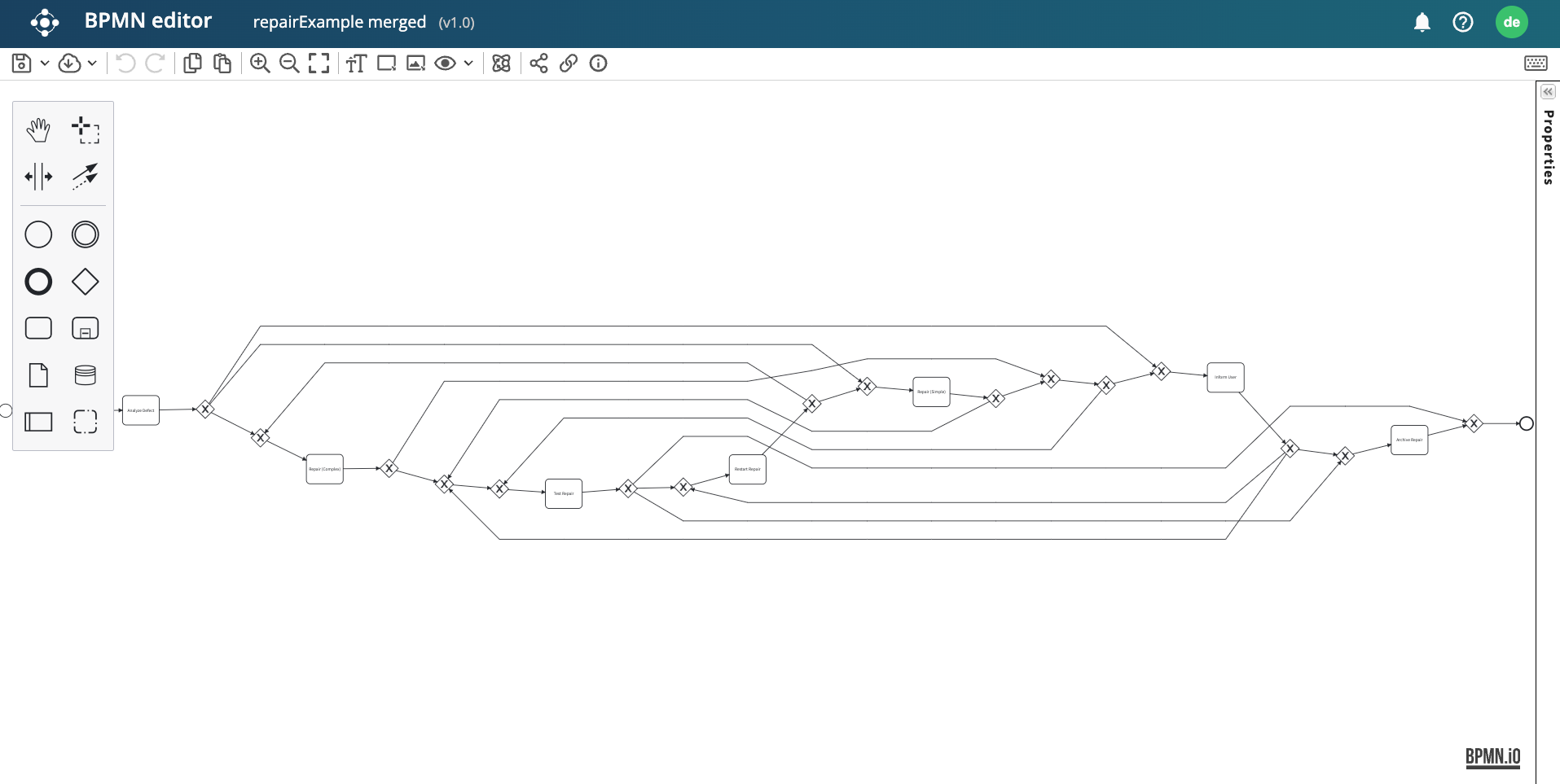Merge models
Apromore allows us to merge models and animate a log on top of the merged models.
Note
The two BPMN models to be merged should contain only the following elements:
Start events
End events
Activities (tasks or subprocess activities)
Parallel gateways and exclusive and inclusive decision gateways
Sequence flows
A model that contains other elements cannot be merged, such as:
Pools, lanes, or message flows
Data objects, data stores, or annotations
Intermediate events (including boundary events)
Event-based or complex gateways
To merge two models, select the models, right-click, and click Merge models. Alternatively, we can choose the merge models icon on the menu bar.
A window will pop up, allowing us to name the merged model. Enter the name and click OK.
The merged model will now appear in the same folder.
We can view the merged model in the BPMN editor.