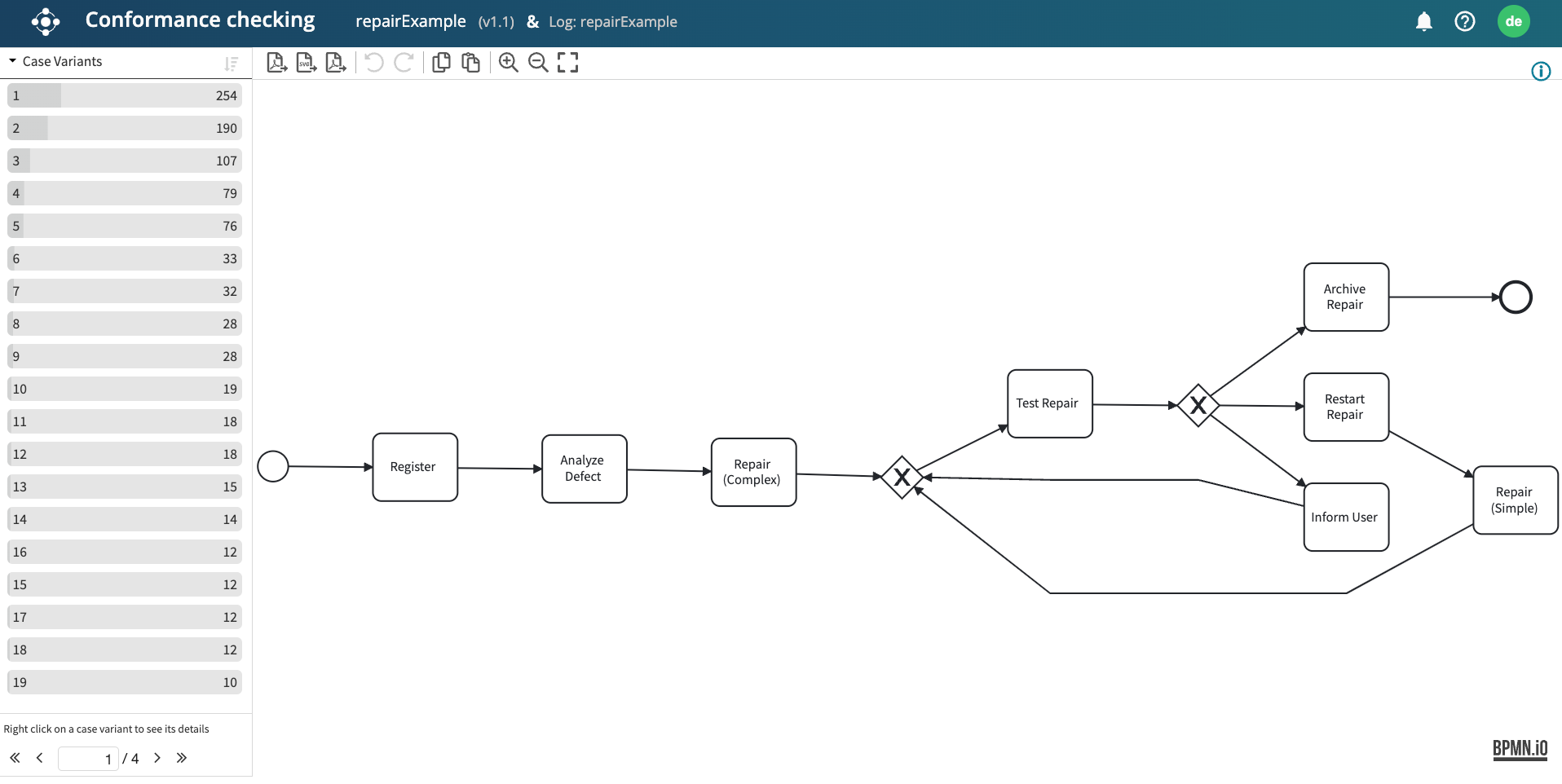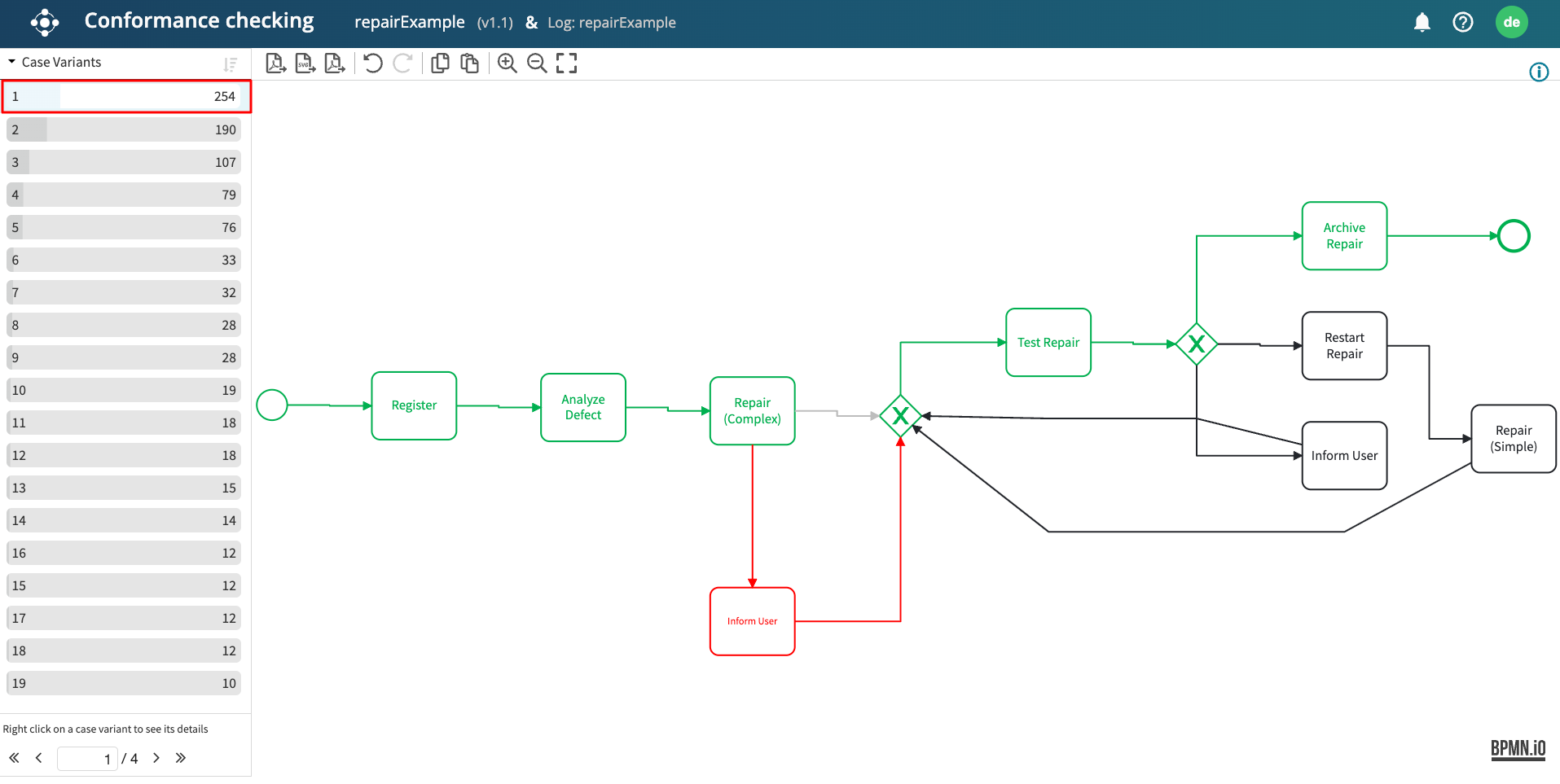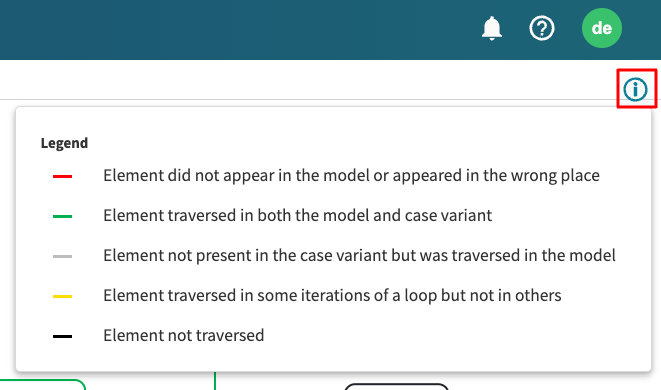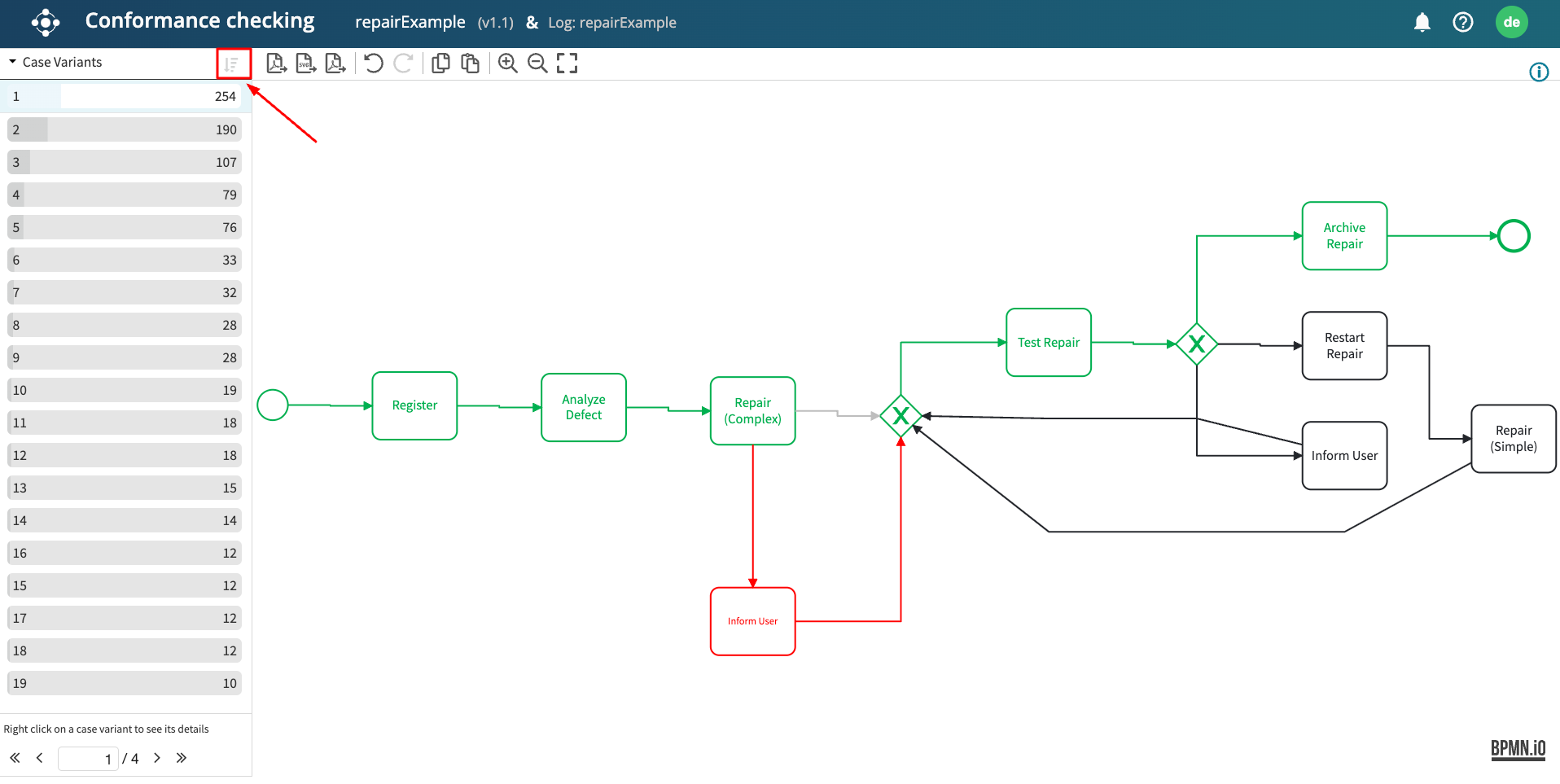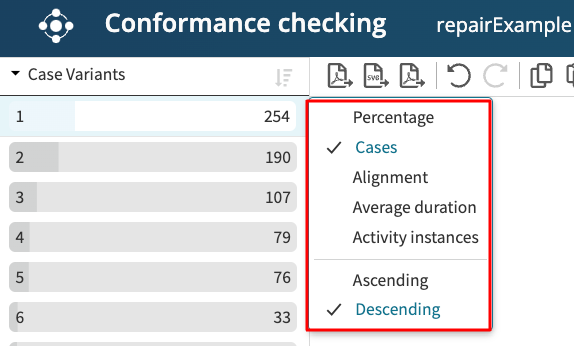Check conformance
Apromore now allows analysis of the relations between the intended process behavior described by the BPMN model and the actual executing process
represented by the event log.
Comparison of 2 artifacts helps to detect the process deviations, violations, and modeling inconsistencies.
This type of analysis is called Conformance checking.
To check the conformance, select an event log and a BPMN model.
Right-click and select Check conformance.
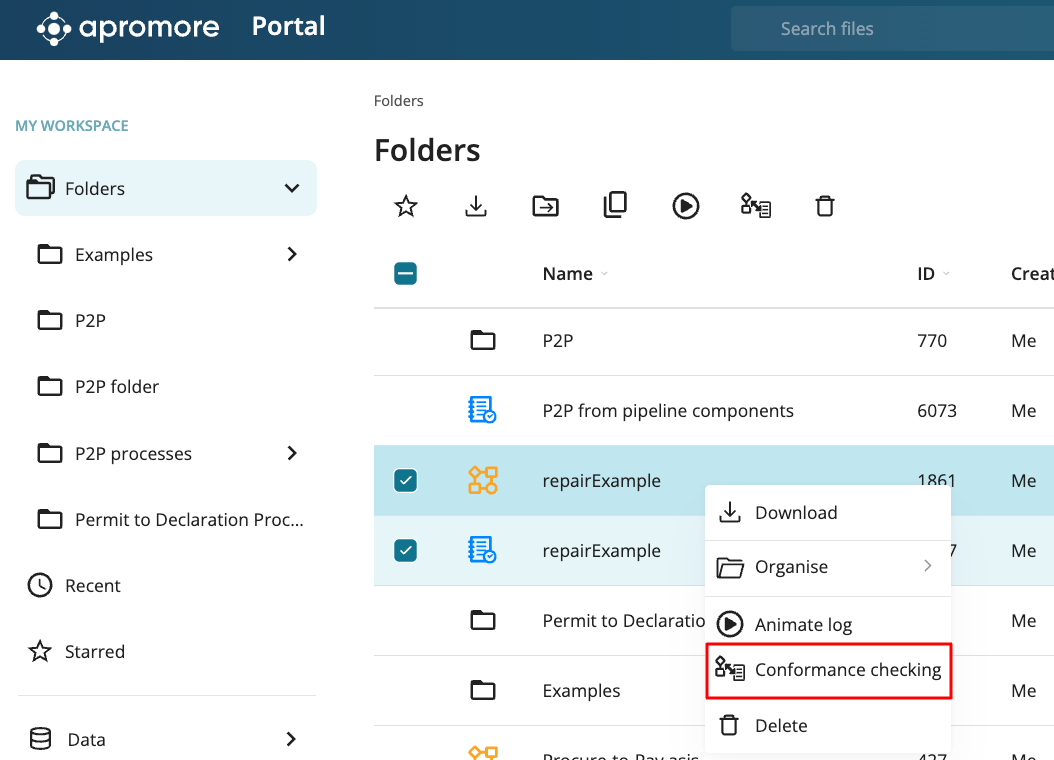
Note
An alternative way to perform the delta analysis is to select 2 BPMN models - the model of the expected process behavior and the model created from the log. Right-click and select Compare models. For more information about comparing models, see Compare models.
Conformance checking window appears, consisting of two parts: a list of Case variants on the left side and process model on the right side.
Check the case variant path and its deviations by clicking on the case variant. The differences will be overlayed and are visible by means of different colors.
To check the color-coding description, click on the Show legend button.
To reorder the list of Case variants based on different factors, click on the sort-by icon 
We can sort by percentage, cases, alignment, average duration, and activity instances in either ascending or descending order.
Note
Event-based gateways, complex gateways, link events, and boundary events are not supported by the conformance checker.