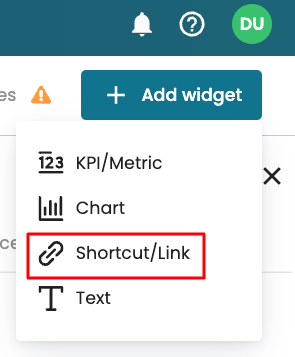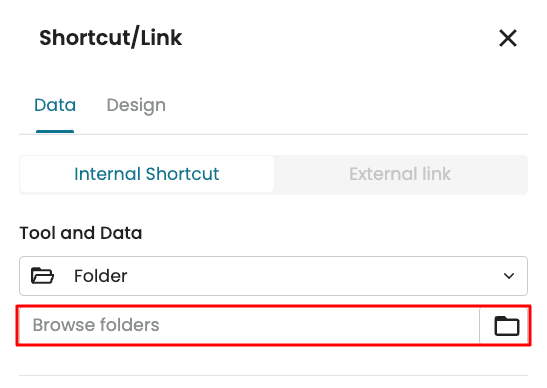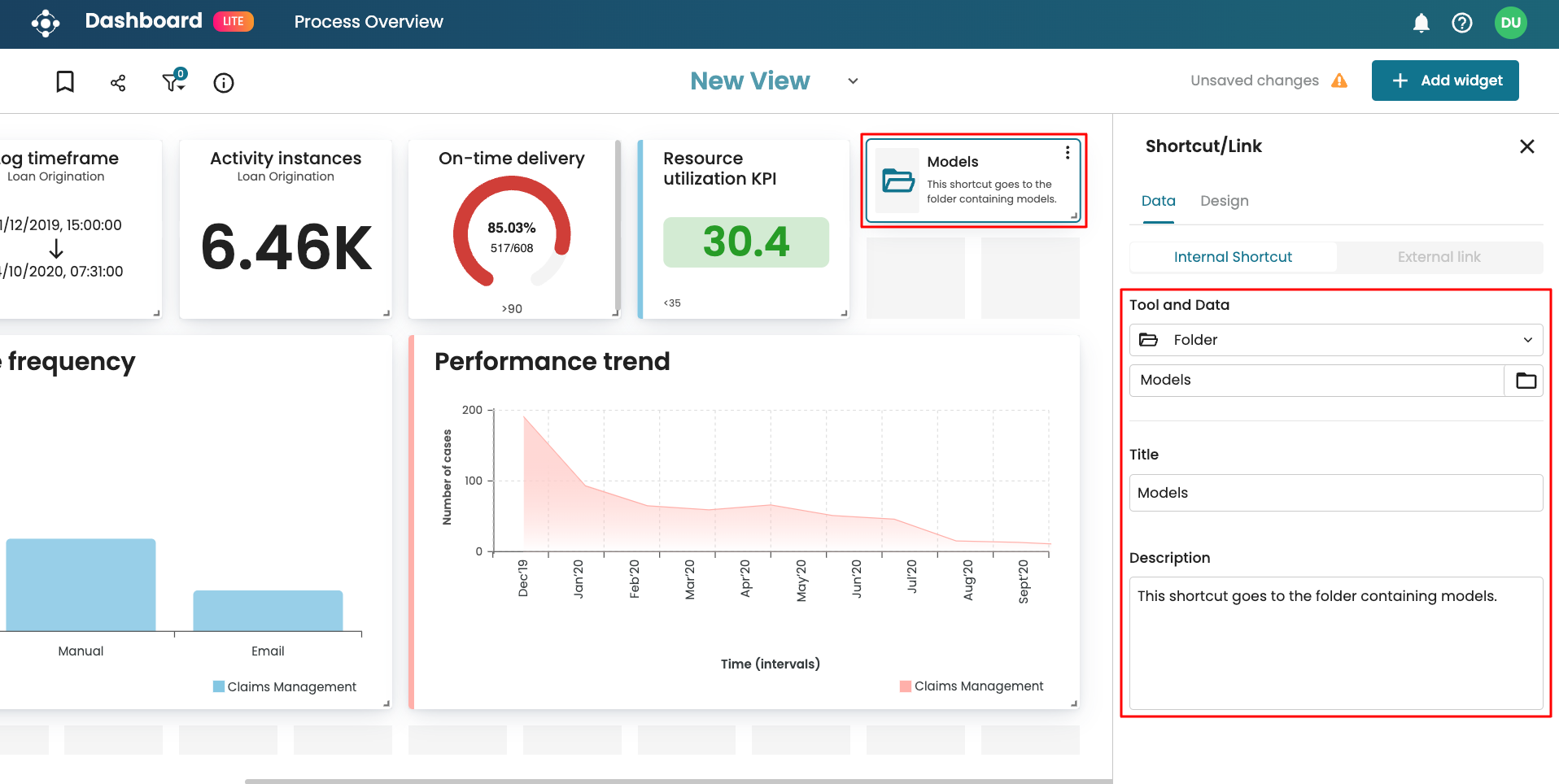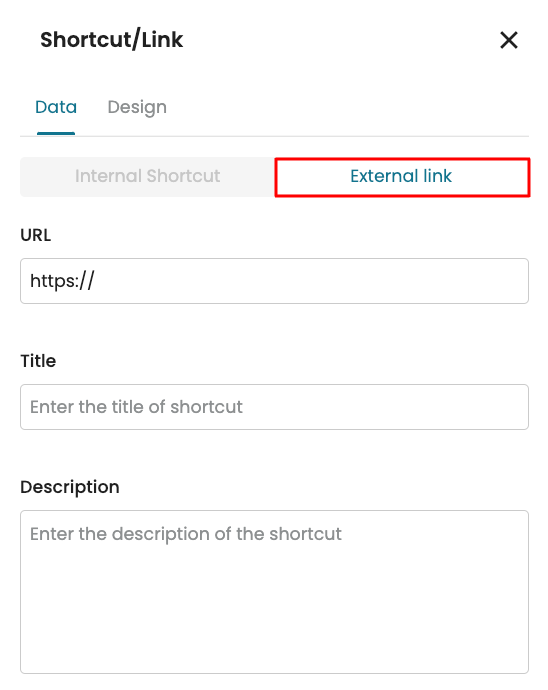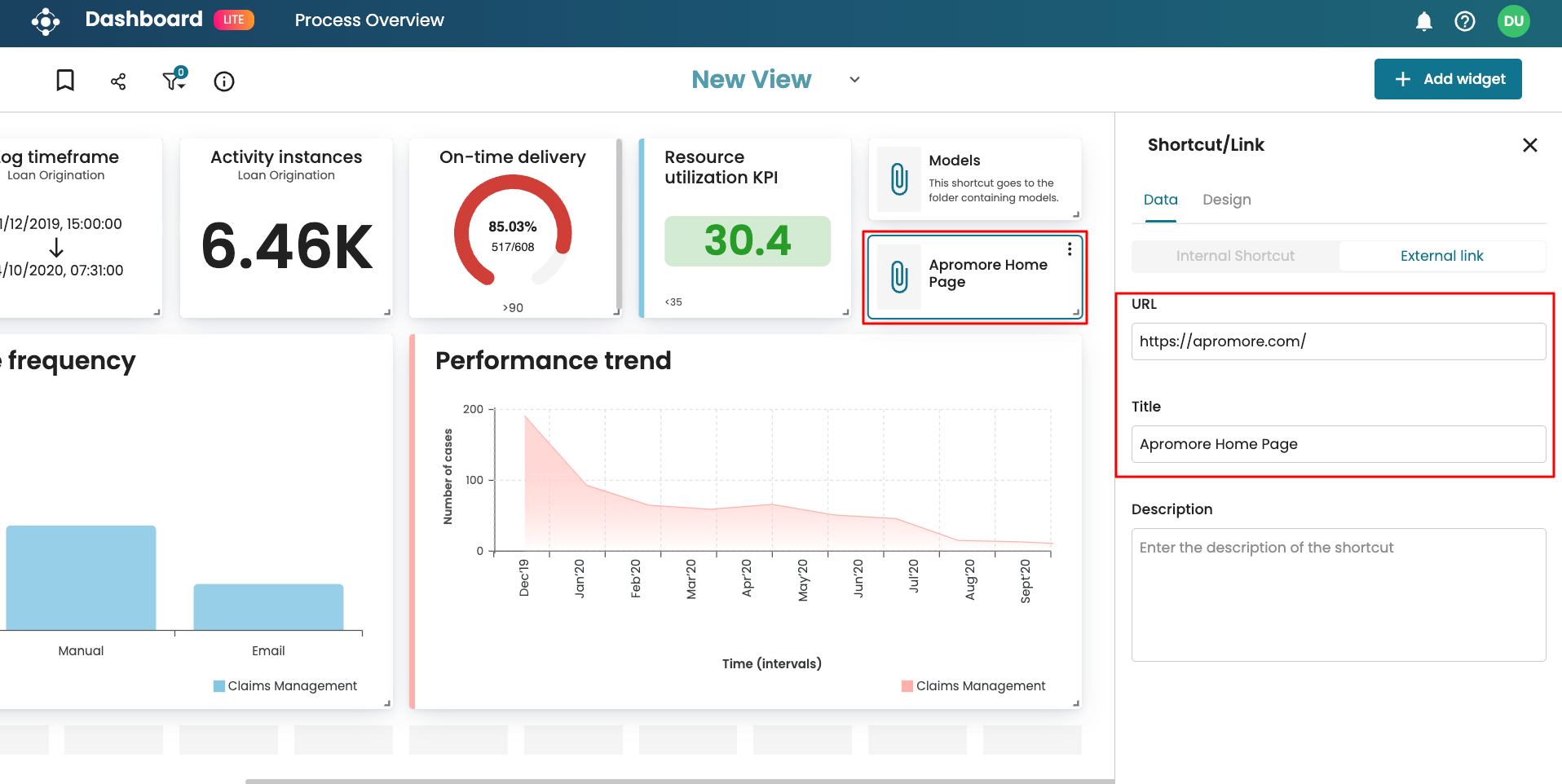Add a shortcut or link widget
Shortcuts allow us to link dashboards, folders, BPMN models, and process logs in the new dashboard. We can also add links to external resources in the dashboard. To add a shortcut or link click Add widget > Shortcut/Link.
Add an internal shortcut
To add an internal shortcut, stay in the Internal Shortcut tab.
Select the tool or data we wish to add as a shortcut. Say we want to quickly navigate to a folder, select Folder. Click Browse Folders and select the folder to add.
We may add a description if necessary.
We can also add the following as a shortcut:
Other new dashboards
Classic dashboards
BPMN models
Process logs
Click the Tool and Data dropdown to specify the type of internal shortcut to display.
Add an external link
Similarly, we can add external links. To add an external link, go to External link.
Enter the URL, title, and optional description.